Optimizing your PriceCheck CPC campaign
Featured Offers is not only a great way to get more exposure for your store but a considerable option for increasing that pesky click to conversion ratio.
What are Featured Offers?
In a nutshell, a Featured Offer is an effective way to get your products at the top of the list in keyword related searches for a short period of time. By utilizing this function you are leveraging customer intent and improving your product visibility against that of your competitors. Thus giving you the upper hand in gaining that all important purchase.
Featured Offers appear at the top of product and keyword related searches in an orange bordered box giving it more appeal than that of the rest of the products on display.
We have introduced a new function when booking your Featured Offers. Introducing the new Tiered format of booking a Featured Offer. Three Tiers have been introduced into the fold; Emerald, Amber and Quartz. Each Tier represents a different value and, much like your regular Cost Per Click, will determine the competitiveness of your Featured Offer against that of your competitors. The Emerald tier will cost you R9.00 per click, Amber R7.00 per click and Quartz R5.00 per click. As previously recommended, a minimum of 14 days per booking will give the product/s which you have booked, sufficient time to gather traction and increase your conversion rate.
How to easily book your Featured Offers directly from your Merchant Dashboard:
- Login to your Merchant Dashboard and scroll down the list on the left-hand side of the screen until “Book Featured Offer”.
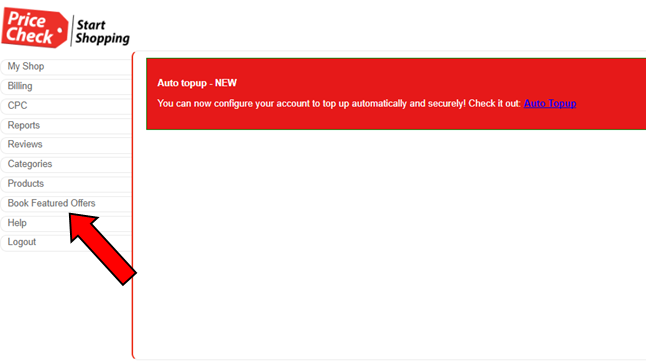
- Once you click on the above Tab, you will be presented with a new screen displaying all of your products that are currently listed with PriceCheck. (You can filter your products by category to make it simpler to find the specific product(s) you wish to book a Featured Offer for).
- Once you have found the product you wish to book, select your preferred Tier (Emerald, Amber or Quartz).
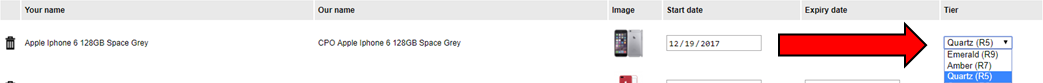
- Once you have selected the product(s), it is very important to select an expiry date no sooner than 7 days from the start date for each product and hit the “Save” button located at the bottom left of the screen.
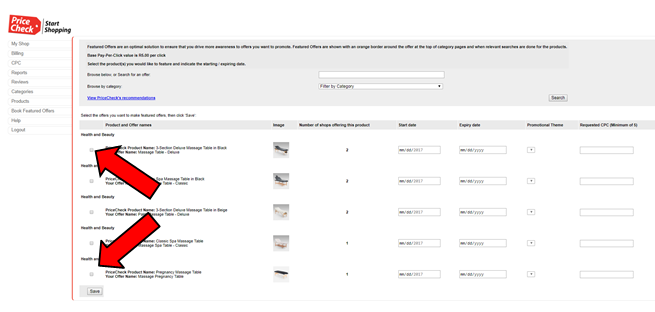
Visit your PriceCheck Merchant Dashboard today to book your Featured Offers or contact us at PriceCheck for more information.

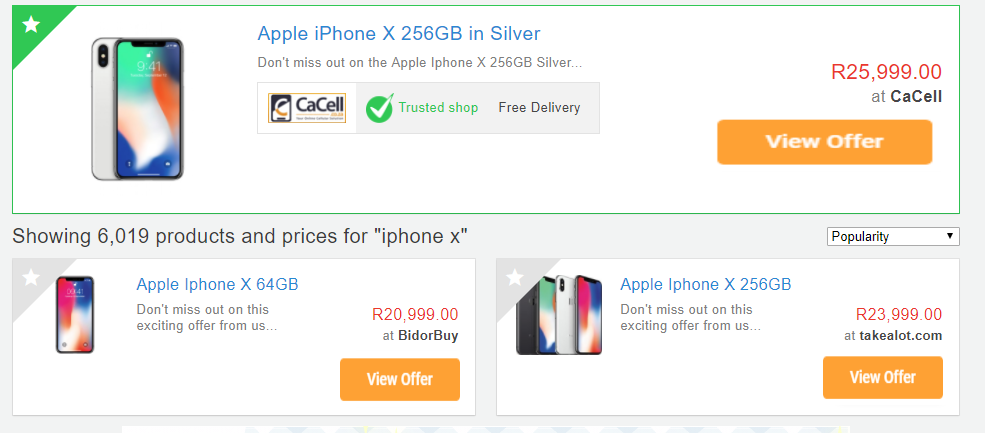
Pingback: Beginner’s Guide to listing on PriceCheck Cost Per Click – PriceCheck Help