You are able to add compare products by using the Compare Products feature.
To compare products:
- Click “Add to Compare” either from your search results or from the product page.
- The product will be added to the Compare Products section along the top of the page.
- When you are ready to compare the products, click the green “+” symbol next to the Compare Products heading at the top of the page.
- The products will be displayed side-by-side so that you can easily compare their features.
- To close the Compare Products section displayed along the top of the page, click the “x” on the right-hand side.

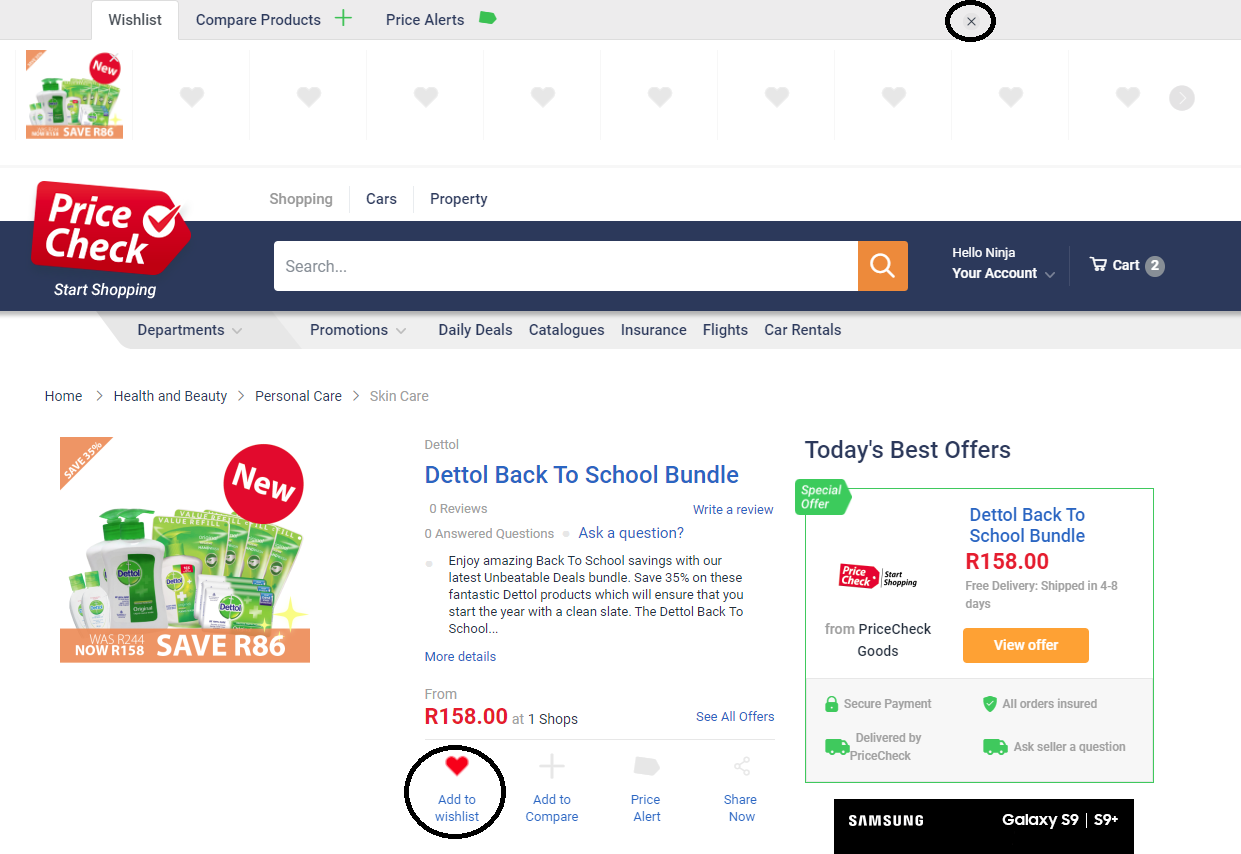
Pingback: Relaunch | PriceCheck unveils new look | PriceCheck
Pingback: Browsing, Comparing and Purchasing Products using PriceCheck | PriceCheck Help